






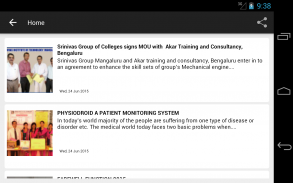
SITMangalore

SITMangalore介绍
- See what functions are being held at SIT - Srinivas Institute of Technology.
- See what is in news at SIT.
- See about the student activities at SIT.
- See the latest achievements of SIT.
- Look about various competitions held at SIT.
- Know about the recent campus placements of SIT.
User Guide
- Home page of app opens when the app is loaded, which contains various articles related to SIT.
- Top left you can see arrow button, which leads you to Home and About menu.
- "About" menu gives details about the version of the app, developer information and official social links of SIT.
- Top right side "Share" button can be seen. Share button helps the user to share the app with others through communication applications.
- You can share each article by opening article by clicking on article and clicking the share button on the top right side button through various communication applications.
Related Links
Our website:
http://www.srinivasgroup.com/institution/Srinivas-Institute-Of-Technology
Social Links:
https://facebook.com/sitmangalore
https://twitter.com/sitmangalore
https://youtube.com/sitmangalore
- 看看有什么功能都被关押在SIT - 技术研究所SRINIVAS。
- 看看有什么新闻,在坐。
- 请参阅有关在坐在学生活动。
- 见SIT的最新成果。
- 看在左右举行SIT各种比赛。
- 知道的关于SIT近期校园展示位置。
用户指南
- 当应用程序被加载,其中包含坐下相关的各种物品的APP主页打开。
- 顶部左边你可以看到箭头按钮,从而导致你家和关于菜单。
- “关于”菜单中提供了有关的应用程序,开发者信息和SIT的正式社会联系的版本信息。
- 顶部右侧的“分享”按钮,就可以看出。分享按钮可以帮助用户通过通信应用与他人分享的应用程序。
- 你可以分享每一篇文章通过点击文章,通过各种通信应用点击右上方按钮分享按钮打开文章。
相关链接
我们的网站:
http://www.srinivasgroup.com/institution/Srinivas-Institute-Of-Technology
社会链接:
https://facebook.com/sitmangalore
https://twitter.com/sitmangalore
https://youtube.com/sitmangalore






















